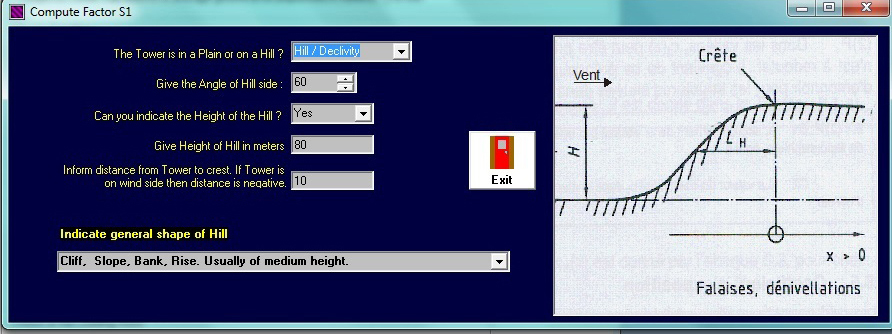Easy choice of parameters
The VERAUTO application provides “passive” help to the user by showing in the windows at selection time on drop down menus only the elements that are relevant to the expected information.
A must for steel tower design.
The VERAUTO application provides “passive” help to the user by showing in the windows at selection time on drop down menus only the elements that are relevant to the expected information.
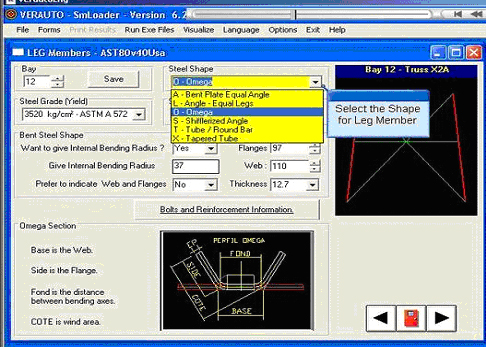
In this example, the choice for the section for a leg member of the structure is done through a drop-down menu which only contains sections that can be used in this context.
An additional sketch is shown to better understand the shape of the section and the terms to be used to fully define the section.
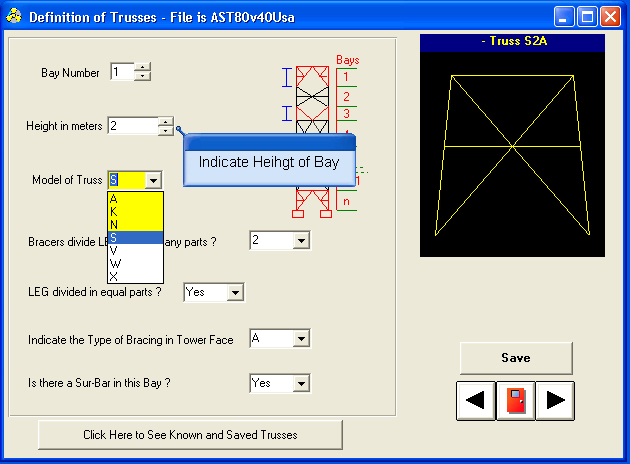
In the example above, the choice of bays, model, type and internal bracing are supplied in drop-down menus where only the consistent elements are included whereas the height can be typed in directly or can be adjusted with the spinner buttons.